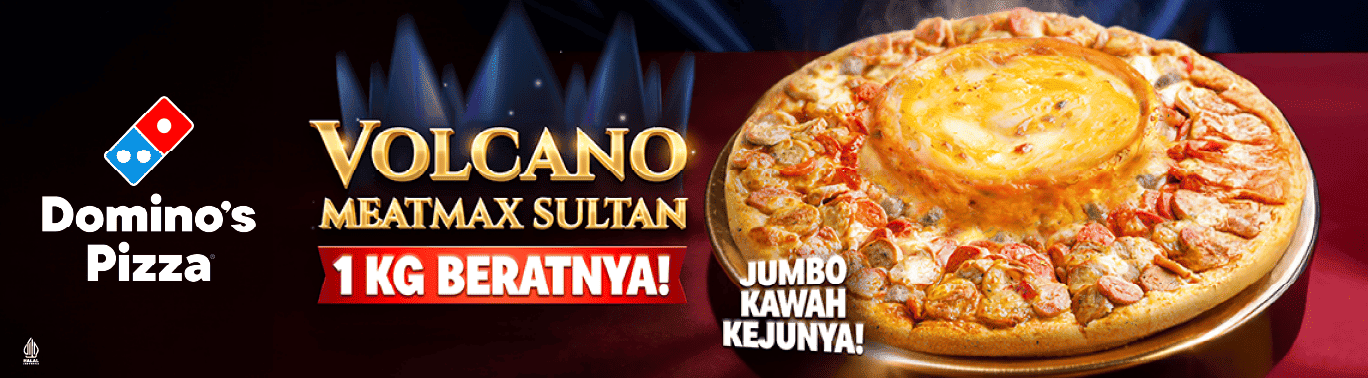Domino's Pizza
- Dominos Harapan Raya Pekanbaru
- Jl. Harapan Raya No.253, Tengkerang Labuai, Kec. Bukit Raya
Sukajadi
Pekanbaru - 28126 - Online order now
-
- Open until 11:59 PM
Map
Frequently Asked Questions (FAQS)
The error message comes up due to our network community problem, please try in few minutes later on a regular basis. If you still have same problems please contact our call center at 1500 366
If you forget your password, please follow these steps below:
- Click the forgot password on the login page
- Enter the email address that you had registered in the fields. Then, we will send you a confirmation link via email to reset your password. Click on the link
- Enter the mobile number that you've registered earlier and your new password, then click Submit.
Make sure you had entered your email address and password that has been registered properly and appropriately.
If you don’t have an account, do the registration in advance. If you have a previous account, please follow the steps below:
- Click login page at the top right
- Enter your email address and password you had registered in a column that has been provided, and click enter
- Select the type of services, Delivery means that theorders will delivery to the address you have chosen. Carryout means you need to take the order to the stores that had been selected.
- If this is your first order with Delivery service, please create a delivery address by filled in the data with properly and appropriately, including area, street name, street number / number, city region, and so on. After the completed click send.
- If you've ever ordered before, please select an address you've used previously.
- If you selected the carryout or take the order to the store, please fill in your complete detail information, select the area and store name
- Once everything is correct, click the start of the message.
Please click on the Pizza Tracker icon in the top rightcorner to view your live order status.
Order by online is more easy and faster. Special promo is also available periodically for online order.
30 minutes is our delivery guarantee. There are several things that caused the delivery to be delay, iewe can’t find your address properly, parking is away, bad traffic, extreme weather, etc. You will be givenfree voucher pizza as the compensation.
Please access to our website www.dominos.co.id / mobile applications Domino's Pizza Indonesia.
We have great technology to find the nearest store from your current location, go to “store finder” and click "show store near me", you will be directed to your nearest store from your current location with the alternative route, distance and the estimated time.
There is delivery zone that has been determined due to the procedure that’s 9 minutes from the nearest store.
We currently provide the payments via cash, debit card, and online payment (credit card). Our delivery man will provide you with EDC machine if you are willing to pay by debit or cash in hand.The online payment is available when you placed an order by web or apps and selected online payment at the checkout page.
Please come 20 minutes after the order
Please wait for a while, if it still does not exist in your inbox folder then please check your Spam / Junk email.
there are few reasons such as out to date application and poor signal. Other than that please cleat the cache and web history.
Please subscribe as a member at www.dominos.co.id or via our mobile application Domino's Pizza Indonesia.
Please go to jobs’ page, choose suitable position and click apply now then register/login to apply.
Please Select cash payment when you are in checkout page,inform your type of voucher r along with the nominal.
Please contact1500 366 or visit our nearest store for more details and reservations. For further info please check news & Update at our website / mobile apps.
Customer not able to cancel order that has been submitted to our system.
Refund can’t be done after the order has been made.
Minimum purchase is Rp.50.000, - before delivery fee
There is additional Tax cost 10%
1. Pergi ke Halaman Promo Coupon (https://www.dominos.co.id/promo-kupon/) pada Website atau Home Menu pada Domino's app dan temukan "Use Coupon" pada bagian bawah.
2. Masukan kode kupon pada box yang tersedia (contoh: MIRA123), kemudia klik Submit.
3. Jika sukses, maka akan masuk ke halaman promo dan siap untuk memilih pizza untuk dimasukan ke kantung belanja anda.
1. Go to Promo Coupon Page (https://www.dominos.co.id/promo-kupon) on Website or Go to Home fo Domino's app and find "Use Coupon" on the bottom.
2. Enter your code on the following box (i.e: MIRA123) and click Submit.
3. If the submit succeeded, it will be directed to the Coupon Code's Landing Page and ready to add your pizza to the cart.
Saat ini kami menyediakan layanan pembayaran melalui cash dan online payment (kartu kredit). Cash dapat Anda lakukan ketika kurir kami datang ke tempat Anda untuk mengantarkan pesanan Anda. Online payment dapat Anda lakukan saat Anda berada di halaman kasir (checkout) pada saat pesanan online Anda.
- Klik daftar melalui website atau apps
- Anda akan diarahkan ke halaman daftar. Isi form tersebut dengan informasi data terbaru Anda termasuk no telfon dan alamat email, sertakan kata sandi atau password yang ingin Anda gunakan untuk mendaftar. Centang kotak yang menandakan bahwa Anda setuju dengan syarat dan ketentuan yang ada. Jika sudah, klik tombol daftar
- Buka email Anda dan temukan email dari kami di Inbox. Aktifasi akun Anda dengan cara klik link aktivasi terdapat dalam email tersebut.
Silahkan tunggu beberapa saat, jika masih tidak ada pada folder inbox maka silakan cek folder Spam/Junk email Anda.
Jika Anda lupa dengan kata sandi Anda, silakan ikuti langkah-langkah mudah berikut:
- Klik tombol lupa password pada halaman masuk/login
- Masukkan alamat email yang Anda daftarkan pada kolom yang telah disediakan. Kami akan mengirimkan link melalui email Anda untuk me-reset password Anda. Klik link yang kami kirimkan melalui email tersebut
- Masukkan nomor telfon yang pernah Anda daftarkan sebelumnya dan password baru Anda, kemudian klik Kirim.
Pastikan Anda memasukkan alamat email yang telah terdaftar sebelumnya dan password dengan benar dan tepat.
Jika Anda belum memiliki akun, lakukan pendaftaran terlebih dahulu. Jika Anda sudah memiliki akun sebelumnya, silahkan ikuti langkah-langkah berikut ini:
- Klik masuk/login yang ada di kanan atas
- Masukkan alamat email dan password yang Anda daftarkan pada kolom yang telah disediakan, dan klik masuk
- Pilih jenis layanan yang Anda inginkan, Delivery artinya kami akan antar pesanan ke alamat yang telah Anda pilih, Takeaway/Carryout artinya pesanan akan Anda ambil di store yang sudah dipilih.
- Jika pertama kali memesan dengan layanan Delivery, silahkan klik “tambah alamat baru” untuk membuat alamat pengiriman. Isi data pengiriman dengan benar dan tepat, termasuk area, nama jalan, nomor jalan/nomor kavling, kelurahan, dan seterusnya. Setelah terisi lengkap klik kirim.
- Jika Anda sudah pernah memesan sebelumnya, silakan pilih alamat yang yang pernah Anda gunakan sebelumnya.
- Jika Anda memilih dengan layanan Takeaway/carryout atau ambil di store kami, silahkan pilih area kemudian pilih store yang Anda pilih, lalu pilih waktu pengambilan.
- Setelah semuanya terisi dengan benar , klik mulai pesan.
Silakan klik icon Pizza Tracker di pojok kiri atas untuk melihat status pesanan anda secara live.
Pembelian melalui online lebih praktis dan cepat. Disertai berbagai pilihin promo khusus online order yang tersedia secara berkala.
Jaminan pengiriman kami adalah 30 menit. Ada beberapa hal yang menyebabkan keterlambatan diantaranya alamat yang kurang jelas, parkir kendaraan yang jauh , kemacetan, cuaca yang kurang baik, dll. Namun untuk pesanan yang datang terlambat, akan diberikan voucher pizza gratis sesusai dengan syarat & ketentuan yang berlaku.
Silakan akses lokasi kami via online di www.dominos.co.id atau aplikasi mobile Domino’s Pizza Indonesia.
Lokasi toko terdekat Anda dapat anda temukan di menu lokasi toko (store locator), klik “show store near me”, Anda kemudian akan di arahkan ke lokasi toko terdekat dengan Anda bersamaan dengan rute, jarak dan estimasi waktunya.
Setiap store kami memiliki zona antaran yang telah ditentukan sesuai prosedur yakni 9 menit dari Store terdekat.
- Tidak perlu input data untuk pemesanan berikutnya kecuali ada perubahan informasi
- Ada fitur khusus seperti “pesanan cepat” dimana customer dapat order menu favorit berdasar order sebelumnya sedangkan “Pizza Tracker” untuk melacak status pesanan secara realtime, serta fitur – fitur menarik lainnya
- Informasi promo terbaru melalui newsletter yang dikirim langsung ke email anda
- Promo Khusus untuk member.
Silahkan datang 20 menit setelah order kami terima
Pesan error tersebut akan muncul ketika sistem kami mengalami kendala konektifitas jaringan, silakan dicoba beberapa menit kemudian secara berkala. Jika masih mengalami kendala yang sama silahkan hubungi call center kami di 1500 366
Hal ini terjadi karena beberapa hal seperti aplikasi yang belum terupdate atau koneksi provider telephone yang kurang stabil, selain itu silakan coba untuk menghapus cache dan web history sebelumnya.
Silahkan klik halaman Jobs dan submit CV sesuai dengan lowongan pekerjaan yang tersedia.
Semua pesanan yang telah masuk ke sistem kami tidak dapat dibatalkan dan akan di proses sesuai dengan pesanan.
Refund atau pengembalian uang tidak dapat dilakukan. Setalah order selesai maka order yang telah Anda buat dianggap sudah benar dan di proses sesuai ketentuan.
Minimal pembelian adalah Rp.50.000,- sebelum biaya kirim
Terdapat biaya tambahan untuk pajak sebesar 10%
- Special Promo formembers.
- Update promo through newsletter.
- Not necessary to re-input your data for future order.
- Customer able to order favorite menu based on previous order through ‘Quick Order’ feature.
- Customer able to track their order statur through ‘Pizza Tracker’ Feature and etc
- Click register through the website or apps
- You will be redirected to the registration page. Fill out the form with your latest data information including phone number, email address, and password to register. Check the box indicating that you agree to the terms and conditions. Then, click the submit button
- Access your email and find email from us in your Inbox. Activated your account by clicking on the activation link into the email inside.
 IND
IND  ENG
ENG